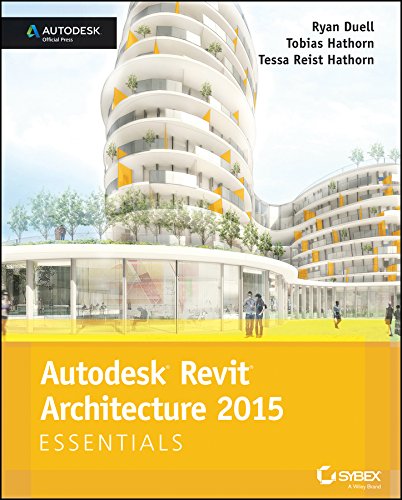Synopsis
Your step-by-step guide to learning Autodesk Revit ArchitectureThis detailed introduction to Revit Architecture features straightforward explanations and real-world, hands-on tutorials to teach new users the software's core features and functions.Presented in the context of real-world workflows, and using real-world projects, each chapter contains a discussion of the "why" and "how" that is reinforced with a step-by-step tutorial so you'll gain practical and applicable experience with the core features of Revit Architecture. The new pedagogical approach emphasizes learning skills to help you prepare for the Revit certification exams.Learn at your pace with step-by-step exercises, illustrated with full-color screenshots and downloadable Revit tutorial filesWork with floors, ceilings, walls, and curtain wallsUse modeling and massing to explore design ideasUse the Family Editor to create and manage familiesUnderstand effective worksharing, BIM workflows, and file managementUse rendering and visualization techniques to make your design come alivePrepare for Revit certification examsWith "Autodesk Revit Architecture Essentials," you are only a step away from better, faster building design.
Quatrième de couverture
Learn Autodesk Revit Architecture 2015 Quickly and Easily This Autodesk Official Press guide covers the fundamentals of Autodesk Revit Architecture 2015 with step–by–step tutorials and hands–on exercises that give you firsthand experience with the tools and a good start on preparing for the Autodesk Revit certification exams. This full–color, updated edition features a stronger emphasis on skills rather than tools, starting and ending files for every single exercise, and more clearly defined exercises that better separate the step–by–step instructions from the why discussions. Learn these Autodesk Revit Architecture 2015 essentialsand more: The Revit interface and the workflow behind the software Basic building elements: walls, floors, roofs, and ceilings Creating several types of stairs, ramps, and railings Using and modifying families to create your content Generating design sketches with FormIt and Sketchbook Pro Adding elements based on space, department, or other variables Mastering visualization tools and techniques Sharing Revit Architecture files in a project team environment This striking Essentials book features: Chapter–opening learning objectives Step–by–step tutorials Four–color screenshots and illustrations Downloadable exercise files
Les informations fournies dans la section « A propos du livre » peuvent faire référence à une autre édition de ce titre.