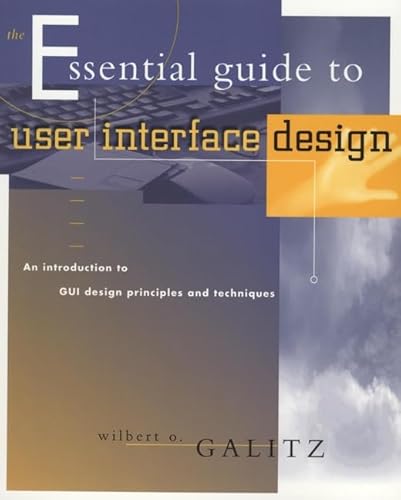Better World Books (BWB) values your satisfaction and offers you returns within thirty (30) days after the estimated delivery date on most items. All returned items must be in the original condition; used items should include the SKU sticker located on the spine or back of the product.
If you have an incomplete, incorrect, or damaged shipment, please contact our Customer Care team via Abebooks contact seller options before proceeding with the return.Please keep in mind that because we deal mostl...
Si vous êtes un consommateur, vous pouvez vous rétracter du présent contrat dans les conditions indiquées ci-dessous. Etre un consommateur signifie être une personne physique qui agit à des fins qui n'entrent pas dans le cadre de son activité commerciale, industrielle, artisanale ou libérale.
Informations standardisées sur la rétractation
Droit de rétractation:
Vous avez le droit de vous rétracter du présent contrat sans donner de motif dans un délai de quatorze jours.
- Le délai de rétractation expire quatorze jours après le jour où vous-même, ou un tiers autre que le transporteur et désigné par vous, prend physiquement possession du dernier bien, lot ou pièce.
Pour exercer le droit de rétractation, vous devez nous BetterWorldBooks, 55740 Currant Road, 46545, Mishawaka, Indiana, U.S.A., 574-252-5303, notifier votre décision de rétractation du présent contrat au moyen d'une déclaration dénuée d'ambiguïté (par exemple, lettre envoyée par la poste, télécopie ou courrier électronique). Vous pouvez utiliser le modèle de formulaire de rétractation mais ce n'est pas obligatoire. Vous pouvez également remplir et transmettre une déclaration claire à cette fin sur notre site internet à «Vos commandes» dans «Votre compte». Si vous utilisez cette option, nous vous enverrons sans délai un accusé de réception de la rétractation sur un support durable (par exemple, par courriel).
Pour que le délai de rétractation soit respecté, il suffit que vous transmettiez votre communication relative à l'exercice du droit de rétractation avant l'expiration du délai de rétractation.
Effets de la rétractation :
En cas de rétractation de votre part du présent contrat, nous vous rembourserons tous les paiements reçus de vous, y compris les frais de livraison (à l'exception des frais supplémentaires découlant du fait que vous avez choisi, le cas échéant, un mode de livraison autre que le mode moins coûteux de livraison standard proposé par nous) sans retard excessif et, en tout état de cause, au plus tard quatorze jours à compter du jour où nous sommes informés de votre décision de rétractation du présent contrat. Nous procéderons au remboursement en utilisant le même moyen de paiement que celui que vous aurez utilisé pour la transaction initiale, sauf si vous convenez expressément d'un moyen différent; en tout état de cause, ce remboursement n'occasionnera pas de frais pour vous.
Nous pouvons différer le remboursement jusqu'à ce que nous ayons reçu le bien ou jusqu'à ce que vous ayez fourni une preuve d'expédition du bien, la date retenue étant celle du premier de ces faits.
Vous devrez renvoyer ou rendre le bien, à BetterWorldBooks, 55740 Currant Road, 46545, Mishawaka, Indiana, U.S.A., 574-252-5303, sans retard excessif et, en tout état de cause, au plus tard quatorze jours après que vous nous aurez communiqué votre décision de rétractation du présent contrat. Ce délai est réputé respecté si vous renvoyez le bien avant l'expiration du délai de quatorze jours. Vous devrez prendre en charge les frais directs de renvoi du bien. Votre responsabilité n'est engagée qu'à l'égard de la dépréciation du bien résultant de manipulations autres que celles nécessaires pour établir la nature, les caractéristiques et le bon fonctionnement de ce bien.
Exceptions au droit de rétractation
Le droit de rétractation ne s'applique pas à :
- la fourniture d'un contenu numérique (dont livres électroniques) non fourni sur un support matériel (tel qu'un CD ou un DVD), si vous avez accepté au moment de la passation de votre commande que nous commencions la fourniture de celui-ci et renoncé à votre droit de rétractation ;
- la fourniture d'un journal, d'un périodique ou d'un magazine, sauf pour les contrats d'abonnement à ces publications.
Formulaire de rétractation
(A compléter et renvoyer seulement si vous souhaitez-vous rétracter du présent contrat)
A l'attention de : (BetterWorldBooks, 55740 Currant Road, 46545, Mishawaka, Indiana, U.S.A., 574-252-5303)
Je vous notifie par la présente ma rétractation du contrat portant sur la vente des produits suivants :
numéro de commande :
Commandé le/reçu le :
Mon nom et mon adresse :
Signature (seulement si ce formulaire est notifié en version papier) :
Date